Some things before you get started:

Make sure you have a strong WiFi or data connection.
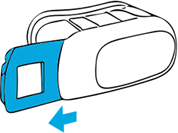
Remove the phone tray cartridge from the VR Viewer.
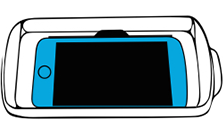
Secure your phone in the bracket, ensuring volume and other buttons are not being pushed.

Open or download the YouTube app on your phone.
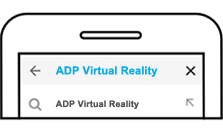
Search for ADP Virtual Reality in YouTube and choose the video from the results list.
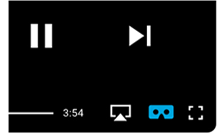
After the video starts, click the  icon on the bottom right.
icon on the bottom right.
 icon on the bottom right.
icon on the bottom right.
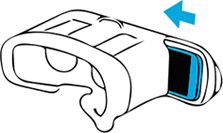
Place tray with the phone inside it back into the viewer.
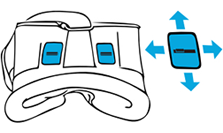
Place viewer on head and adjust focus using the tabs at the top.
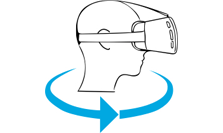
You can now watch in full 360-degrees by moving your head.